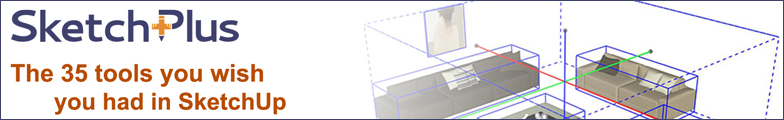SketchUp 2024 brings fresh visual styles and realism to the SketchUp interface, along with productivity-boosting improvements.
Additionally, SketchUp unveiled a new Labs tool that expedites iPad 3D design and scanning.
SketchUp now offers realistic visual effects directly. With a few program changes, you may quickly enhance your models for various conceptual visualization applications.
Scan-to-Design [Labs], a new SketchUp Labs feature, will significantly expedite the modeling process straight on the iPad.
Scan a place with the SketchUp iPad app using Apple’s RoomPlan technology along with Canvas scanning. SketchUp then uses that data to create a 3D model, allowing you to begin designing right away.
SketchUp 2024 offers enhanced visualization in addition to process productivity enhancements like a new graphics engine and simpler methods for idea sharing with stakeholders.
What is New in SketchUp 2024

Ambient Occlusion
Ambient Occlusion is a new global style parameter that gives the model’s edges more visual prominence and palpable depth. You may set up this new function to produce stylized images that resemble white or clay sculptures.
One of SketchUp’s greatest visual improvements to date, ambient occlusion marks a critical turning point in the program’s evolution and enables you to produce visually striking effects in natural settings.
Ambient Occlusion may be accessed through LayOut, iPad, and Desktop.
Performance Improvements
First off, this update included numerous behind-the-scenes enhancements to both the user interface (UI) and the engines that power SketchUp. Another benefit of this is that it will actually speed up the loading and execution of those larger files. Previously, faces’ borders were indicated by a black outline, but now you can adjust how noticeable those lines are. If your computer is having trouble, reducing its visibility will significantly improve framerate and load times.
Workflows for advanced visualization at your fingertips
With SketchUp, you can achieve better visual outcomes and have greater accessibility to intricate rendering and animation processes. Better USDZ and glTF file import and export capabilities provide a smooth transition between SketchUp and other common programs.
Use these files for enhanced XR viewing experiences and generated animations in real-time apps such as NVIDIA Omniverse or Twinmotion from Epic Games.
Scan, design, and collaborate all in one app SketchUp
With the new SketchUp Labs function, you can use your iPad to quickly convert scans into 3D models and obtain comprehensive information about the status of construction projects.
Scan-to-Design [Labs] uses cutting-edge technologies from Canvas, Apple, and Trimble to capture space more effectively than other approaches, such as reference images, and to save you time traveling back to the site to verify things you might have missed.
Smart model generation
Scan data is transformed into clear, well-organized geometry in SketchUp so you may start working with it immediately. As a result, you may spend more time exploring 3D for ideas and less time cleaning up scan data.
Customize 3D outputs
We provide a variety of choices for scanning and generating the ideal 3D model because each job is different. Various planes, meshes, and geometric types are available with Scan-to-Design for various workflows. After you begin a project on your iPad, you can use the desktop and web-based SketchUp tools to explore your ideas further and publish them to Trimble Connect.
Terrain and Mesh Generation
With the help of this update, you can now inspect your model in the real world and evaluate how it will fit into different types of terrain, such as a steep slope or a bumpy field.
Enhancements to SketchUp 2024 that streamline design procedures
SketchUp now has a quicker and more responsive graphics engine. Tests using customer models revealed a rendered frame rate increase of eight times on average. As a result, models that navigate and orbit will seem much lighter and quicker.
LayOut’s new Draft Mode reduces processing overhead so you can quickly browse working models and export high-resolution documents as needed.
Significant modeling upgrades provide a better inference system and more functional Move tool to minimize visual noise and streamline daily tasks.
Provide precise BIM documentation and enhance interoperability across software platforms with enhanced IFC import and export functionalities. Users can now consistently export data from Advanced properties and Dynamic Components; new geometry tessellation is available for building optimal geometry and lightweight IFC files; and SketchUp data is more precisely transferred to IFC class properties. Import files containing special characters while maintaining a consistent drawing origin.
Gain confidence when integrating real data into SketchUp with additional terrain data and easier importation into Add Location.